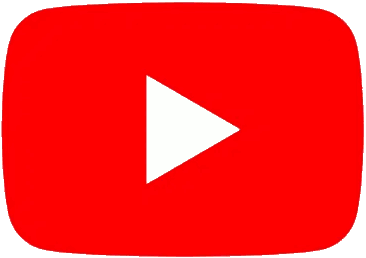Envelope presets wanted - Tutorials wanted
| John | Posted on Sun 03 Apr 2022, 09:14 AM dear Kodamo-Team,it's hard or impossible for me to create a desired adsr envelope with the Kodamo FM. The synth does what he wants, not what I want. the instructions are not helpful and the sound creation process is so frustrating that I'm slowly losing interest in the device. I can add attack and the release-time is working, sustain too - but it seems to be impossible to add decay to short percussive sounds to a selected Operator. The envelope curve cannot be influenced at the desired point for me (alongside I think the grid is too coarse in the decay area). I suspect I'm missing a certain piece of information on how to get the desired envelope? in earlier times the waldorf microwave came with "envelope presets". When I wanted to create a trumpet-like sound, I could select the corresponding envelope or change it to violin-envelope or pad-envelope...this made editing an adsr faster (however, the envelope generator of the waldorf works as expected even without such presets).It would be great if you could add this feature ...or publicate tutorials like "how to create a bass-sound" or "how to add DECAY on a percussive sound" or "principles of switching operators"...that would also be good advertising and product maintenance on youtube John |
KODAMO | Posted on Wed 06 Apr 2022, 05:21 PM Hello,Creating ADSR can't be more straightforward on the EssenceFM, it's the default shape on recent firmwares. If you got an older unit press Clear to clear the voice and get the new default ADSR shape. 1-2 is Attack 2-3 is Decay 3 is Sustain 3-4 is Release We did not add presets because it's usually faster just to move points on the screen rather than selecting envelopes from a long list. Fastest envelope time is about 0.5ms, quicker than you will ever need. For better precision when editing you can pinch the screen with two fingers to zoom in/out |
| jimmy | Posted on Sat 17 Dec 2022, 07:47 PM I do not understand this answer. when I press "clear" not only the envelope is reset, but the entire sound. However, I don't get a 4-step ADSR after a "clear" - I mean the result looks different than in the picture above: The envelope consists of a "dot" at the beginning and the markers 1, 2 and 3? |
KODAMO | Posted on Sat 17 Dec 2022, 08:02 PM Only numbers have changed since this was posted, because moving the first point horizontally made no sense (it's the starting point).I'm not sure where you need help for the envelopes. Sound starts from the first dot, and ends on the last one. Top = the top of the envelope (max volume), Bottom = no volume. It's just like any ADSR, but it can have any number of points from 2 (a single segment) to 6 (5 segments), so it's a bit more flexible. Look at some presets to see how they work, as you play notes a vertical bar is displayed (like a play head) to show where the envelope is in real time. If you press Clear on the voice when you're on the Voice List, it's expected to clear the whole voice. |
Kwerky | Posted on Thu 08 Jun 2023, 10:32 PM (never mind found it in the firmware notes) |
Reply