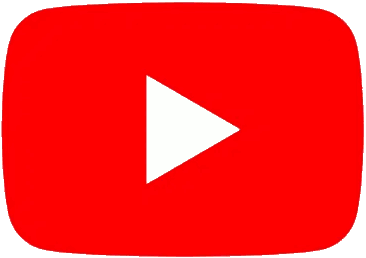Volume output very low
| Tonyd | Posted on Thu 23 Jun 2022, 11:25 PM Hi everyone, It seems the volume is very low on my mk2. In global I can not notice any difference when I change the main audio out level from 1-4 and while the digital gain seems to control the main volume, even when I have it at 250% it is still very quiet and I have to really boost the signal with a compressor which also brings up a very audible noise floor. I have the main out pot turned all the way up and I have checked with different cables. I have 3 parts running right now and am seeing an average of around -35 on the monitor meter. Anybody have any insights? Thanks for any help! |
| Tonyd | Posted on Thu 23 Jun 2022, 11:29 PM Also, forgot to say when I monitor out of the headphones out it’s slightly louder but still not nearly as loud as I’d expect? |
KODAMO | Posted on Fri 24 Jun 2022, 03:18 PM MK2 output should be very loud, and exceed line level a lot but it depends on many many things:- Are the operators of your voice at the max volume ? - Is your voice volume at the maximum ? - Is your patch volume at the maximum ? - Same for Part volume in performance mode - In performance mode check Dry/Wet levels, if both are low the ouput volume will be low - Your gear may be sending MIDI volume CC or expression CC which will reduce volume, or even some other CCs that controls dry/wet levels (check user manual for the exact list of CC) - Use balanced cables with your EssenceFM, otherwise you'll get a 6dB attenuation |
Jazz Paladin | Posted on Fri 24 Jun 2022, 04:47 PM I kinda have that problem too, even with balanced cables, etc. My observation yesterday was that even though internally could get the digital portion to clip easily at 200 digital gain , when splitting the parts to individual outs and recording to my DAW, a lot of the waveforms were really low peaks when observed in my pc. I do not necessarily like the idea of maxing all operators to 127 since the exact sound I was looking for involved blending the operators until I got a sound a liked, so simply maxing them out negates the sound crafting effort put in. Often times my solution is to double up the parts/voices used in patch mode if I notice a part is too quiet in performance mode. |
| Tonyd | Posted on Sun 26 Jun 2022, 02:42 PM Thanks for the reply and list of things to check. Unfortunately those are all things I considered when I was trying to get the signal louder with no luck. Checked all levels, balanced cables, no midi cc, etc. (BUT…when scrolling through presets using the same sequence as my original programmed sound I am getting plenty of gain so this tells me I just need to figure it out on my end) What is the function of the main volume adjustment? For some reason if I change it from 1-4 it doesn’t seem to have any effect on the loudness so maybe I’m misunderstanding or misusing it’s function. Doubling voices is a great idea and seems to do the trick if I want to boost the level (thank you jazz paladin) so it seems it would be beneficial to leave a lot of headroom if the idea is to stack voices( makes sense now) This is a great synth and I appreciate the help with all my dumb questions 😁. |
Jazz Paladin | Posted on Mon 27 Jun 2022, 04:47 AM What is the function of the main volume adjustment? For some reason if I change it from 1-4 it doesn’t seem to have any effect on the loudness so maybe I’m misunderstanding or misusing it’s function. I believe it allows you to send the signal to whatever stereo output you want, 1-4, if you are talking about what I think you are in the mixer. |
| Tonyd | Posted on Mon 27 Jun 2022, 11:11 PM I believe it allows you to send the signal to whatever stereo output you want, 1-4, if you are talking about what I think you are in the mixer. The one I am curious of is on the same screen as the digital gain just to the left. |
| Tonyd | Posted on Mon 27 Jun 2022, 11:47 PM Ok I see. I had it in performance mode while adjusting it and I think it only affects the output assignment when in patch mode. Thanks 😊 |
Reply