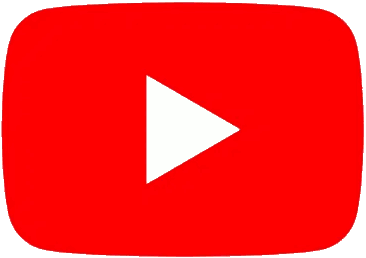ratio display behaviour
noyzelab | Posted on Fri 30 Jul 2021, 06:04 AM loving the new in-operator ratio display 👍 but when going to double digit multipliers from single digit i get multiplier 9, qt 4 & fine 75 = 9.29 multipler 10 with same qt & fine = 10.2 i appreciate of course 🙂 this is likely a need to shave off a digit after the decimal point now mults > 9? maybe its worth making this rounding slightly different for the in-op display? so eg for mult 10, qt 4, fine 75 it would round 10.29 to display 10.3. also in the mult range up to 9, changing the quarter tone val also shows numbers that might be rounded ? when qt is 1 the ratio display shows 1.04 and goes up by .04 until qt = 5 gives 1.21. the nums then go up by .04 until midway with qt = 12 giving of course 1.5 and then it goes same pattern again. you may while on the subject of decimal ratio display, it would be an amazingly great feature 😎 to put the complete decimal ratio in the ops base tab, perhaps to the left of the fine readout would be easiest spot ? on dx7 and other machines its often given to 3 decimal places. my ultimate nerd level wish on the EssenceFM would be having a tab where you can see & edit all the ratios on a single page/tab as a list, eg like on the recent dx7 import on kurzweil synths https://www.youtube.com/watch?v=zpv4W6PlXf4 |
| DX100 | Posted on Sun 01 Aug 2021, 03:52 PM Yes, essential to get this display accurate.👍 |
| phosphenes | Posted on Wed 30 Mar 2022, 02:10 AM my ultimate nerd level wish on the EssenceFM would be having a tab where you can see & edit all the ratios on a single page/tab as a list, eg like on the recent dx7 import on kurzweil synths Agreed!! Would love this in an extra tab in the voice edit that also allowed for all of the operator volumes (choice between the volume/ratios via the 6 direct access knobs depending on what was selected via the screen & the ratio is only one slider that you can swap between coarse/quarter/fine with a button or a double click) |
Reply