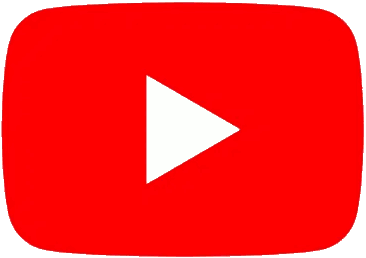mono uses more than one voice
| DX100 | Posted on Wed 27 May 2020, 05:56 PM Hi,So when your in mono mode it still mixes the release times from multiple voices, you can see this in the voice allocation display, it's essential to have a proper mono mode option to only use one voice, you really need this for bass sounds with long release times, as you don't want the voices overlapping. I guess this could tie in with a voice restriction function in performance mode if you implement it? Although It should be at the voice level. |
KODAMO | Posted on Fri 29 May 2020, 10:51 AM Hi,That's a thing we implemented on purpose to allow more expressive playing : legato notes are monophonic, but if you release a note before playing the next one it will keep its release (to simulate bass/guitar playing for example, some strings can keep resonating) We need to see how we can make it fit nicely in the user interface if we add a true mono feature |
| DX100 | Posted on Sat 30 May 2020, 09:02 AM I like this mono that you have made it's new to me and so I welcome it but PLEASE give us the option, a true mono option is essential, not being able to make proper mono bass sounds on any synth is tragic! |
| DX100 | Posted on Tue 09 Jun 2020, 02:06 PM Also for kick drums, you REALLY need a true mono, overlapping 808 style kick drums sound really bad. |
KODAMO | Posted on Mon 15 Jun 2020, 04:40 PM To avoid drums overlapping you can use the Exclusion Group (in Patch), when set to anything else than None it will stop itself. Your Kick voice also needs a sustain point somewhere (on the last enveloppe point usually) + "Skip on Release" checked so it can be stopped prematurely |
| DX100 | Posted on Tue 16 Jun 2020, 05:37 PM Hi,Thanks I tried this but I think it only cuts off the sustain phase and does not cut off the release phase? Or in other words if a sound is in it's release phase, then it can't be cut off by another sound or itself? |
| DX100 | Posted on Tue 16 Jun 2020, 05:42 PM For instance say with a long decay 808 kick, you want the sound to continue into its release phase after you release the key, so it fades away but if you re-trigger the sound while its fading away you need it to cut off else you will have overlapping bass frequencies/notes, which usually don't sound good. |
| DX100 | Posted on Fri 19 Mar 2021, 11:33 PM Is this actually fixed, as still seems to be doing the same thing for me after the o.s update? |
KODAMO | Posted on Sat 20 Mar 2021, 02:00 AM It's possible to do that since a few updates, you have to set an Exclusion Group to the layers you want to be "true mono", then check the "Hard Cut on Exclusion" checkbox. |
| glassofwater | Posted on Sun 21 Mar 2021, 02:07 PM Huh, so I wasn't going crazy! Didn't get why the mono-button didn't work as I assumed. +1 for having the option for a "regular" mono mode. :) |
Reply