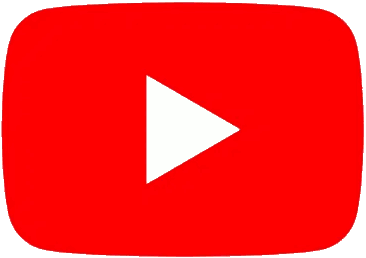How to import/export sounds
KODAMO | Posted on Sun 27 Sep 2020, 12:06 PM Prerequisites- Upgrade your EssenceFM with the latest firmware: https://kodamo.org/firmwares.php Export - Go into Global > Storage > Export - Press "Add Item to Pack" then select the item you want to export. Repeat if you want to export several items - In most cases you want to leave the checkbox "Add child items" checked. When checked, it will export associated items: a performance uses patches, a patch uses voices, a voice uses waveforms. - Press "Save Pack to USB" to finish the export Import - Go into Global > Storage > Import - Select the preferred default banks for import, eg. if you choose bank K, items will be imported into bank K then L, M, N... Slots that are already occuped are skipped, so leaving bank A as default won't overwrite any of your sounds. - Press "Open file" then select the file to import - The file contents will be displayed. For each item the EssenceFM assigns a slot to import into, you can manually change it by pressing "Change Dest"  - Press "Load Everything" to do the import Note: imported elements aren't saved! If you want to keep them, go into the corresponding modes (patch, voice, waveforms etc.) then press Save. Note: grayed items are waveforms that you already own. They won't be imported. That duplicate-check is only done for waveforms, not for any other item types |
| DX100 | Posted on Wed 10 Mar 2021, 08:13 PM I think there REALLY needs to be a backup EVERYTHING command.I just got a mk2 and I'm finding that it is not easy to transfer everything from the old machine to the new one, also for just backups of your system, you really need a backup ALL so you can be assured you didn't miss anything.. I have made several attempts to transfer one machine to the other and have not succeeded yet, I will report back . I have found some import/export bugs, for instance if you have a space in the Performances it is ignored, so exporting performance setups and then re-importing them, they will be incorrectly numbered if there were spaces. |
| DX100 | Posted on Wed 10 Mar 2021, 08:28 PM Shit/merde, I just realised it's the same bug with import all voices, spaces are ignored so having just one blank voice in a bank will completely load all subsequent voice data into the wrong slots.Ah! double shit/merde, even if you use the individual bank exports spaces are ignored, so it's basically impossible to make a backup of the EseenceFM if you have spaces in the voice list ! I really hope Im doing something wrong? Basically I have to stop using the mk2 and go back to the mk1 now otherwise all none of my performances load the correct voices :( |
KODAMO | Posted on Wed 10 Mar 2021, 11:17 PM The easiest way to get all your data from an EssenceFM A to B is to:1/ Clear all Performances you don't need on EssenceFM A (do not save, just clear them to leave only what you want to export) 2/ Export "Performance > All" while leaving the "Add child items" checkbox checked. Everything related to your performances (patches, voices, waveforms) will be saved into the same file. 3/ Import on the EssenceFM B The import system will keep all Performance/Patch/Voice/Waveform relations no matter where the items end up after import, so your Performances should still work even if their Patches have been imported into different slots. Scales is the only thing that isn't automatically exported, so you'll have to export "Scale > All" from EssenceFM A, clear all scales on EssenceFM B, then import on EssenceFM B. Your needs make it clear that there should be a 1:1 export feature that would simply save everything into one file to restore it exactly like it was on another unit. That will be added soon for sure. It may sound weird it didn't existed yet, but that's because the import/export feature was primarily made for sound sharing more than backups/cloning a whole system. You can try the solutions I explained and check if they work well enough for you, or wait for the 1:1 export feature to be implemented before using your MKII. |
| DX100 | Posted on Thu 11 Mar 2021, 12:06 PM Hi,Thanks for the reply, unfortunately its the same problem, if there is a space in the patch or voice list, these are ignored, so the patches+voices end up in the wrong locations, maybe the performances still index the correct patch+voices? I will check now. |
| DX100 | Posted on Thu 11 Mar 2021, 12:14 PM This doesn't work at all, only 1 bank has been copied and the voices are in the wrong order.What about patches/voices that are not used by the performance, these won't be copied? Also there is no way to clear all the performances, so you have to delete each one, one at a time. Also there is no way to clear all patch banks or voice banks, so you have to delete each one, one by one. A global erase would be good in the reset menu. |
KODAMO | Posted on Thu 11 Mar 2021, 12:16 PM - Performances are updated to match Patch locations- Patches are updated to match Voice locations - Voices are updated to match Waveform locations Everything is done automatically during import. The only thing that may be annoying regarding item locations is if you used external program changes to select your sounds. For that, you need to get patches into the same slots as before. |
KODAMO | Posted on Thu 11 Mar 2021, 12:19 PM Can you explain what you did exactly when you exported? |
| Kopplog | Posted on Fri 12 Mar 2021, 10:30 PM Hi Kodamo,for all future development/firmware-updates/bugfixing to come - Maybe you would want to implement some kind of an "export machine-setting-status for development" feature aside refining your export/import issues your about to fix anyway soon? The idea is, that you, as the developer may virtually recreate his machine-settings by simply asking the customer-in-urge for an exported "key"? It would make it easier and faster for all fixes to come... |
KODAMO | Posted on Sat 13 Mar 2021, 10:10 AM We're working on a full backup load/save feature, it will be close to your suggestion. It saves everything (Perf/Patch/Voice/Scale/Waveform/Settings) into a single file, allowing you to do personal backups or migrate all your work from an EssenceFM to another one.The Import/Export feature will stay the same (ignoring empty slots), the way it handles things is better when you need to share sounds. |
Reply