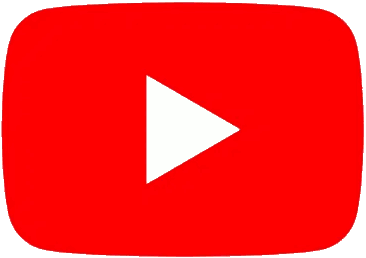How to reset but keep system version update?
Telum Atramenti | Posted on Thu 31 Aug 2023, 11:06 PM Hi. I went to the GLOBAL/MIDI section attempting to assign aftertouch. Not sure what I pressed, in fact I tried every single setting available for the past 5 hours but I no longer get any sound playing whenever I press the keys of my MIDI keyboard plugged in through USB (CME X-key). None whatsoever. The MIDI light goes on. But the volume does not register in the global "sound" section. The sound plays no problem when I use the on screen touch keyboard just not when I use the USB MIDI device. I don't know what to do any more but the manual is of no help. No matter which MIDI device I plug in through USB - no sound is produced. After 5 hours at this I think the only thing I can do is reset everything to factory settings but I don't want to lose the latest system updates. Your help is much appreciated |
Telum Atramenti | Posted on Sat 02 Sep 2023, 02:11 AM OK This was so silly of me. I must have somehow accidentally toggled the MIDI channel select in my X-Key MIDI controller without realising it. I got it figured out. I already saved my patches just in case LOL |
KODAMO | Posted on Sat 02 Sep 2023, 03:54 PM Glad you sorted it out. On the EssenceFM when you have MIDI issues you can have a look in Global > MIDI > Monitor. It's hex values, but with some basic understanding of MIDI messages it can help troubleshooting.Making a backup of patches is always a great idea every so often 🙂 |
Telum Atramenti | Posted on Mon 04 Sep 2023, 12:31 AM LOL Oh yeah, I ended up going to the monitor and I think it's how it finally dawned on me that I use channel 2 for Essence FM "Volume" and it wasn't receiving anything there. And as there isn't a screen on my portable MIDI controller, I had to actually plug it back into my main desktop and checked if I saved settings to it correctly last time I was adjusting the aftertouch curve. I didn't. I figured I must have made some unintended "shortcuts" by dropping the mouse on top of my keyboard :-)) |
Reply