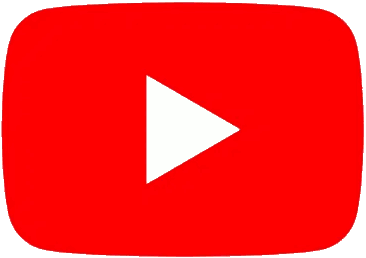"Save As" to different location?
| Dr.Synth | Posted on Sat 27 Mar 2021, 05:51 AM Would it be possible to have a "save as" type option in the Saving routine to allow for saving an edit to a different Voice/Patch slot position than the original?UI would function something like this -- hitting "Save" button brings up screen with two options in a window in the screen - "Overwrite" or "New" You could select "Overwrite" option on the screen (or press the Save button again) to save it in the original location. Or select the "New" option on the screen, which would open the master Voice/Patch list (dependednt if you've been editing a Voice or Patch) where you could scroll & select the new location for the save. When you touch the screen for your new destination selection, then a "Are You Sure" or "Save OK?" window pops up with yes/no option to execute the save (the Save button would duplicate the "Yes" option). If you were editing a Voice from in Patch mode, then the Save As location # would auto update that Voice assign in the Patch I am finding that especially in editing a Patch, I need to make certain controller reassignments and alter dynamic mod settings to multiple Voices in that Patch specific for that Patch, and I need to create a different version of the Voice(s) rather than over write the original as it is used in other Patches and needs to stay unaltered for those. Currently, you have to back out of a Patch, duplicate & save the Voices you want to change, go back to the Patch, reassign to the 'duplicate' locations, then edit and save. "Save As" would greatly streamline this workflow, and is good to have anyway ! Manny |
BeneathClouds | Posted on Sat 27 Mar 2021, 09:04 AM I believe this feature already exists. At least this is what I am doing...Within a patch, select a layer, tap "Edit", change the "Voice Name". Then press and hold "Save" until dialog is shown to choose "Save As" to a new location. The newly saved voice will replace the same voice assignments in the other layers. So if you only wanted to vary one layer with a new variant B, you will need reassign the other layers back to variant A. It would be nice however if there was an option to "Save As and Reassign" only the selected layer/voice, while leaving the other layers using the older voice. This would be less disrupting to the creative process. |
| Dr.Synth | Posted on Sat 27 Mar 2021, 04:31 PM Thank you, embarrassed I've missd that -- I've not been holding the Save button down long enoughManny |
BeneathClouds | Posted on Sat 27 Mar 2021, 07:38 PM No worries. Easily missed. |
Soarer | Posted on Sat 27 Mar 2021, 08:11 PM What, you can do that? I missed it too - gotta RTFM :) |
Reply