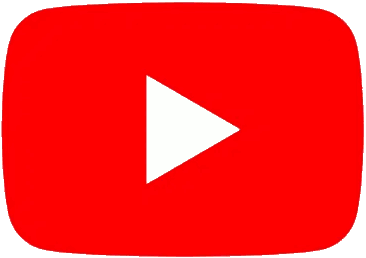transpose loses range w/ hi multipliers
noyzelab | Posted on Fri 19 Mar 2021, 02:09 AM theres a problem with the transpose when setting high multiplier values. this is the process to replicate this issue.init voice to get a 1op sine. go to the base tab & set transpose to -60. set op1 multiplier to 40. then descend on the keyboard from say a few notes above C - note 60, once i go below C note 60 it stops transposing down, every note is the same as that C. experiment with moving the transpose value up by increments of 1, and u'll notice that for each increment, u gain an extra note downwards past note 60, but of course only to the same frequency limit. i experimented a bit more with this, and it does the same thing for all the operator multiplier values. if i load this voice into an initialised patch, the transpose in the patch page 2 menu will only transpose up, not down. |
KODAMO | Posted on Fri 19 Mar 2021, 11:58 AM This is due to the fact that MIDI notes range from C-1 to G9.By transposing down by 60, any note below 60 is already zero (the lowest) so it can't go any lower. Consider lowering all your multipliers in your sound (40 becomes 20, 1 becomes 0.5 etc.) instead of using extreme transpose values |
noyzelab | Posted on Sun 21 Mar 2021, 11:14 AM i hear what you're saying, but surely i should be able to transpose the oscillators down and retain the full 128 note midi range. thats really the point of having higher op ratios. the dx7 allows for up to 61.69 in order to obtain a wider range of spectral forms. to organise c:m ratios according to their spectral identity i use barry truax method of taking farey sequence values, as discussed here => http://noyzelab.blogspot.com/2016/04/farey-sequence-tables-for-fm-synthesis.html as you can see, reducing the op ratio will reduce the amount of spectral families available. in any case, the transposition problem appears even when reducing a ratio from 40 to 20 or to 10 etc. it doesn't fix it. i still lose part of the lower range. enclosed is 40 to 1 reduced to 10 to 0.25 [which i've set to multiplier 0 & quartertones at 6 to approximate 0.25]. as you can hear, this is transposed down by 60 and every note below middle C is the same. its impossible to get it to play all the way down. |
noyzelab | Posted on Mon 22 Mar 2021, 10:31 AM this work around gets the pitch down without using transposition, but requires a pitch env per op set at range = 8oct. i'll investigate and see how using a mod matrix to send one pitch env for multiple ops might keep it at only using one.while i was doing this i noticed that pasting the pitch env doesn't include the range, it would be handy if this was also included. |
KODAMO | Posted on Mon 22 Mar 2021, 08:17 PM Thank you for the example files you provided.The loss of range is due to the fact that the Transpose parameter on Voice doesn't transpose the oscillators, it transposes the incoming MIDI note and that's not easy to change. The workaround you found may be a good enough solution for the rare cases where you need extremely high frequency modulators. |
| DX100 | Posted on Tue 04 Jan 2022, 04:58 PM Yes this really needs to be addressed as its preventing the microtuning from working properly. |
KODAMO | Posted on Tue 04 Jan 2022, 06:41 PM With the new fractional multipliers you don't have to transpose anymore, you can use very low multipliers easily.While it's theoretically possible to handle more than the 128 MIDI notes to compensate for transposition, it's quite deep changes that have to be made and this has the risk of introducing new bugs. |
| DX100 | Posted on Tue 04 Jan 2022, 11:21 PM With the new fractional multipliers you don't have to transpose anymore, you can use very low multipliers easily. eh, could you walk me through this I don't think I understand? So if you have 2 layers in a perf. and you want to transpose 1 layer up by a 5th, do you mean, make a copy of the sound, change all the frequencies in all 6 operators to get same effect? And what if you then decide that doesn't sound very good and you want to try a 4th, make another copy and then edit all operators again, this would be an insane amount of work rather than just transposing with one knob? |
| DX100 | Posted on Wed 05 Jan 2022, 01:21 PM I just thought, the pitch bend works, why can't the transpose work in the same way? |
KODAMO | Posted on Wed 05 Jan 2022, 08:42 PM Pitch bend is a simple frequency calculation, while Transpose use the scale to find the right notes to use (an "octave" isn't always 12 notes, and isn't always exactly 2:1 or 1:2 ratio, so the scale has to be used and it has 128 notes).Scales have to be extended to 128+60+60 notes if you want to play any note with any transposition without reaching the ends |
| DX100 | Posted on Thu 06 Jan 2022, 01:27 PM Ok, so maybe you could for now just add a simple wide tuning control to the TAB2 tuning options?So basically the same as the fine tune but much larger range like +-2400 cents? This would be VERY nice to have even if you had 3rd's,5th's, octaves etc and maybe its quite easy to add? |
Reply