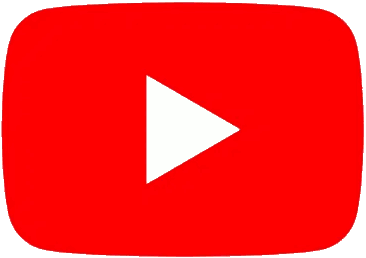Performances / voices
| DX100 | Posted on Wed 20 May 2020, 11:44 PM Hi,So making patches from multiple voices is great, I love how you can just stack them up etc but what if you only want to have a single voice assigned in your performance, it seems that you have to make copies of all your voices into patches before they can be used? |
KODAMO | Posted on Thu 21 May 2020, 10:11 AM Yes, it's basically that.You have two solutions for this problem: - Start your sound design workflow directly in Patch mode rather than in Voice mode (you can still create/edit voices inside a Patch, you don't have to use the Voice mode at all) - In Voice mode, press the "Create Patch From" button, it will automatically build a patch with the selected voice and copy the effects if you used them |
| DX100 | Posted on Thu 21 May 2020, 09:25 PM ah yes I see, top idea! |
| Synthplus81 | Posted on Fri 22 May 2020, 02:20 AM This helps me too. Thank you. |
| John | Posted on Thu 16 Dec 2021, 01:02 PM I need this too! it is very laborious to create a patch containing only one voice to use it in a performance - please add this feature!Or is there already a way to put single-voices into a performance? |
| John | Posted on Thu 16 Dec 2021, 01:04 PM oh I did not see your Posted on 2020-05-21, 10:11 AMI will try this... |
KODAMO | Posted on Thu 16 Dec 2021, 01:47 PM You can even do all the work directly in Performance mode, so Patch and Voice modes are never used. These modes are only useful to organize Patch/Voices, or if you already know that you won't be using multitimbrality. |
| John | Posted on Thu 16 Dec 2021, 02:54 PM In your last answer you mentioned that I can assign individual voices directly in a performance memory - how do I do that? Or did I missunderstand your answer?I would like to use 16 different sounds on 16 different midi channels simultaneously (multitimbral). Unfortunately, I don't understand how to integrate voices directly into a performance. I have to take a cumbersome detour: I save a "Piano" voice in a patch and name this patch "Piano", then I load this patch into a performance and assign midi channel 1 to the piano patch. I have to repeat this procedure for every single sound/every of the 16 locatation performance-memory. is there an easier way to fill the performance memories with individual VOICES? |
KODAMO | Posted on Thu 16 Dec 2021, 06:55 PM Not directly.What we mean by "doing all the work in Performance mode" is: - Press on a Part - Select an empty patch then press Edit - In the patch, Assign an empty voice - Press Edit to edit the voice - Repeat for other parts Since most of the time is spent designing sounds, this procedure shouldn't be too annoying, and it doesn't require switching modes. Also, working that way you can press Save on the main performance page to save everything at once (no need to save individual voices/patches). Note: If you already have prepared many voices, the easiest route is to go into Voice mode and use the "Create Patch From" button. That will automatically create a patch with that voice, with the same name, ready to by used in the Performance. |
Reply