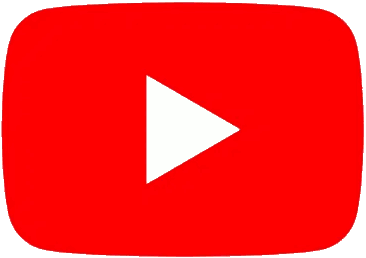Usability Suggests
| dadek | Posted on Mon 25 May 2020, 03:24 AM Amazing machine and amazing workflow! What an incredible job you all have done on not just the synthesizer, but almost more importantly, the workflow in interacting with it. And I mean programming and designing, not performance. So with that, these are just suggestions after having spent already many hours. Not criticizing, just ‘nice to haves‘, considerations for the future.I’d love to have a few more preferences: Like a when returning to global menu, remember last submenu(go directly to). This would helps Performance editing workflow, when constantly jumping back to look at, or reference, the Audio meters page in particular. Alternately, a front panel key combo directly to levels/output could work if possible? On this point other user(s) have spoke of menu diving. If a front panel key combo would be possible, perhaps a long press or some such on any screen could save that in the “back to favorite page/menu” key press? Another preference: Performance - Effects & Routing, optionally be able to choose the Direct Access knobs defaulted to numbering horizontally based on focused part when page entered so from left to right on a part/patch Dry 1), Fx1 2), Fx2 3), next part, Direct Access knobs 4), 5), & 6). Inc/dec moves down. Hope that stuff makes sense. Really love so much, working with what you’ve created! |
KODAMO | Posted on Mon 25 May 2020, 12:54 PM Glad you like it!Like a when returning to global menu, remember last submenu(go directly to). This would helps Performance editing workflow, when constantly jumping back to look at, or reference, the Audio meters page in particular. Alternately, a front panel key combo directly to levels/output could work if possible? That's a really good idea, we're trying to make most parameters to have a persistent state, and it makes sense to remember the last Global subpage too. I think that could be the default behavior (not requiring any key combo - you can always press Global again to go to the main page) Performance - Effects & Routing, optionally be able to choose the Direct Access knobs defaulted to numbering horizontally based on focused part when page entered so from left to right on a part/patch Dry 1), Fx1 2), Fx2 3), next part, Direct Access knobs 4), 5), & 6). Inc/dec moves down. An option will be added in Global > Display, I can totally understand why some people may prefer it that way. Thank you for the feedback & ideas, have fun with the EssenceFM! ;) |
Reply