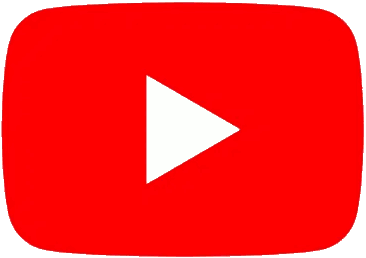I do not understand these envelopes
| jimmy | Posted on Sat 17 Dec 2022, 01:17 PM I bought a Kodamo essence and I'm disappointed. Although I've been involved with synthesizers for a long time, I don't understand these envelope generators 🙄.Unfortunately, I am only able to create very short percussive sounds or sounds that end almost endlessly (and I always have to press the PANIC button because the sounds don't want to stop). The only thing I understand and that works for me is the ATTACK time... But I don't want to change the ATTACK time! I can't get A LITTLE more DECAY on a simple sound (2op piano). What am I doing wrong? How can I give a sound more DECAY? How can I create a simple and understandable ADSR envelope? |
KODAMO | Posted on Sat 17 Dec 2022, 05:47 PM Look at the bottom-left picture for a standard ADSR shape (4 points) : To increase any segment duration, simply select a dot and move it the right, that will make that envelope segment longer. In that example, decay is the second segment, so moving the white dot (labelled "2") will increase decay time. If you only get too short or too long sounds, I think you're moving the dots too far away. Try moving them just a bit to slighly increase/reduce decay. If that doesn't work, please post a picture of what sounds too short and too long, to see if everything looks OK. |
| Nelson Baboon | Posted on Fri 23 Dec 2022, 12:48 AM I usually can get to where i want with them, but maybe (this is just my opinion) consider making the ui for them a bit easier (especially for new users). maybe there could be 'macros' where you can choose adsr standard shapes, which would then be converted, etc.I can generally work with them, but it sometimes feels a bit 'fiddly' if all you're looking for is a standard envelope shape. |
KODAMO | Posted on Fri 23 Dec 2022, 01:55 PM Maybe some preset buttons displayed on left side of the envelope area? They could overlap with some algorithms though, if they use stacked operators on the right side. |
Reply