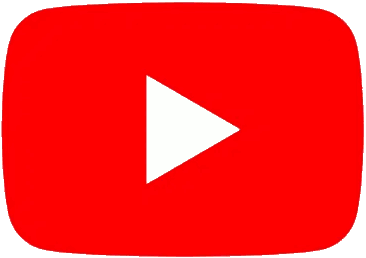User option to always auto save every change?
| DX100 | Posted on Sun 09 Jan 2022, 01:54 PM HI,I constantly lose data due to the fact that you have to repeatedly keep pressing save while sound designing, yesterday we had 4 little 1 second power glitches and I kept losing hours of time spent on the esfm, I find that Im hitting save, double clicking save constantly but I keep losing data as other elements higher up haven't been saved, I don't understand the advantage of this? Can we please have an auto save option somewhere that just saves every edit we make? I mean I will lose far less data this way than the current way and there is always the excellent undo feature I can use if I overwrite something by mistake. |
KODAMO | Posted on Sun 09 Jan 2022, 02:35 PM Hi,You don't need to save every individual element, you can go on the Voice List or Patch List and press Save to save them all after a sound design session. All the elements down the hierarchy will also be saved (saving a performance will auto save all its patches, which in turn will save all their voices, and all their waveforms). What we could maybe do is offering to save everything in the EssenceFM if a long press on Save is done, so you don't even have to check if there are unsaved things in different places. Auto Save isn't doable. |
Soarer | Posted on Sun 09 Jan 2022, 04:55 PM The current way is perfect since it is crucial to be able to recall and go back to what is saved. No data being lost here while using the EFM. Maybe get your electricity fixed? 😜 It would be the same with any other synth or sampler in case of power cuts. |
| DX100 | Posted on Sun 09 Jan 2022, 07:23 PM Hi, The trouble with this is if you get a power cut, you're interrupted by your friend, partner or child or you just forget, you will lose work as there was no 'end of design session'. I wasn't suggesting auto save but just an option to destructively edit everything, I mean if I decide to edit something I've already taken the decision to change something so I don't need to press save after everything in case of a power cut, If I didn't want to lose something I'd make a copy first, this way Id never ever have to press save or have I missed some advantage of having to save everything you do? I mean when you get a power cut you will lose everything so you will literally have to press save after EVERY single edit not to lose something in case this happens as there is no autosave. The biggest data losses I get for me is just to forget to press save on the highest level when i finish everyday, i wake up and realise I've lost everything from the day before..this has happened to me at least over 50 times now and yesterday 4 power cuts so I lost everything 4 times! I have many synths and machines in my studio and Essence is the only one that you can't power cycle and be at the exact same place on power down. There used to be a standard in pro studio equipment that to be a pro piece the exact same state is achieved after a power cut. All my equipment I use does this apart from my mpc which has an auto save. all my software has auto save. |
| DX100 | Posted on Sun 09 Jan 2022, 07:37 PM The current way is perfect since it is crucial to be able to recall and go back to what is saved. Can you explain further please, how is this different from just saving a copy of a sound to another memory location you want to edit?
It's the U.K national grid, so I don't think there is much chance of me fixing that and its rate of power cuts is increasing. Your incorrect saying it's the same as any other sampler, mpc's have auto save as do all soft samplers. |
| DX100 | Posted on Sun 09 Jan 2022, 07:47 PM The current way is perfect since it is crucial to be able to recall and go back to what is saved. That's good it works for you which is why I was suggesting a user option not a change. |
KODAMO | Posted on Sun 09 Jan 2022, 08:29 PM There used to be a standard in pro studio equipment that to be a pro piece the exact same state is achieved after a power cut. Can you provide some example for hardware ? So we can look at them and see how they work. The Save behavior is quite intentional on the EssenceFM, it allows anyone to edit and experiment without fearing of destroying things, if you don't press Save you can get it back to its previous state easily. We strongly suggest saving at least once every hour (or after each "big" step like a new sound created), for a single element it literally takes less than half a second to save. |
Strider | Posted on Sun 09 Jan 2022, 08:30 PM +1 for auto save, that would be very convenient. |
| DX100 | Posted on Mon 10 Jan 2022, 12:37 AM Yes all the pro studio gear, Lexicon, AKG, all comes back exactly where you were after a power cycle.I guess they are not as complex as the Essence with the amount of parameters, but its so great to be able to switch something off and know its exactly as you left it, Cirklon Sequencer also is like this, 100% the same on power cycle. |
Colin Muir Dorward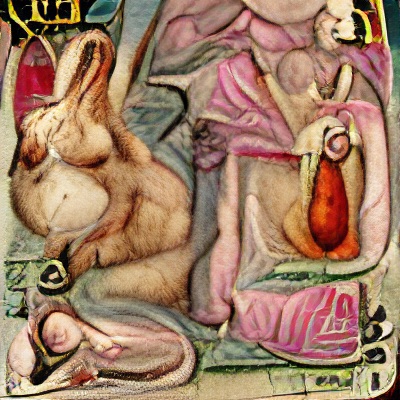 | Posted on Mon 10 Jan 2022, 01:35 AM Is there a compromise between autosave and remaining in the same state after power cycle? Can the current state be held in a continuously saved buffer? I mean, memory is cheap... right? So this would mean that all unsaved items would still have that * next to them after a power cycle.I totally agree that gear should remain in the same state after a power cycle, it's a pain to remember which gears need to be hand-held and which are self-sufficient in that regard. We have regular outages where I'm at, too, so it's only a matter of time before I loose data. |
Soarer | Posted on Mon 10 Jan 2022, 10:49 PM Can you explain further please, how is this different from just saving a copy of a sound to another memory location you want to edit? If I’m experimenting away I don’t want to start by saving my sound to a new location. With no synth that I have owned this was necessary. I do not get power cuts though. If the synth could have the current state stored all the time that would be a better solution then you could still easily revert. But if it takes up the last power cycles or resources to develop/implement this then I’d much rather see the improvement of the EFM and it’s features. Every time I have made an interesting change to a sound I save it. As Stéphane mentioned it takes about half a second. Also I do full backups about every 3-7 days. It's the U.K national grid, so I don't think there is much chance of me fixing that and its rate of power cuts is increasing. Sure and hence the 😜 smiley. Ok but we’re talking about a hardware synth here. |
| DX100 | Posted on Wed 12 Jan 2022, 08:35 PM Ok but we’re talking about a hardware synth here. Yeah ie easier to save, as less data than a sampler, so if a sampler can do it. |
noyzelab | Posted on Wed 12 Jan 2022, 11:56 PM i also find the way of saving / importing a bit convoluted. for example, if i got to the trouble of loading in a scale or a waveform into a slot, i'd expect it to overwrite whats in there. but i have to then also save it.. which is really starting to drag on my programming time. also regarding soarer's comment about being able to recall, i dont see how levels of undo/recall would be unobtainable. it already does this, surely its just a list of changed values? |
Kwerky | Posted on Sat 22 Jan 2022, 10:10 AM +1 for EFM to be in the same state powered on, as when it was last powered off. |
KODAMO | Posted on Sat 22 Jan 2022, 01:27 PM i also find the way of saving / importing a bit convoluted. for example, if i got to the trouble of loading in a scale or a waveform into a slot, i'd expect it to overwrite whats in there. but i have to then also save it.. which is really starting to drag on my programming time. This is a safety/security feature, and it also allows to try the imported element before making it permanent. Importing shouldn't represent a large % of programming time, or maybe you've adopted a workflow that relies a lot on it ? |
Reply