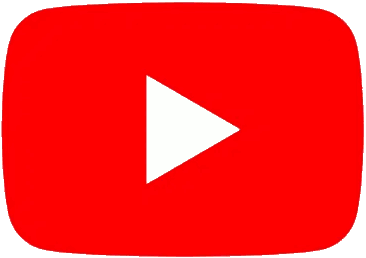Saving patches and voices
| DJ Fresh | Posted on Sun 07 Nov 2021, 02:11 PM HiIve deleted a few great patches by mistakenly saving an edited voice in a different patch While there could be some useful feature of this functionality in very occasional situations .. most of the time if i edit a patch i wouldnt want the underlying 'voices' ive edited to then ruin lots of other patches, could there maybe be an option when saving giving you the choice to make and reference new voices maybe? this is really annoying, caused me to waste a ton of great ideas and sounds / time Is there a way i can download the original default essence fm patches and import just specific voices to allow me to reset a voice that had come from the original voices? |
KODAMO | Posted on Sun 07 Nov 2021, 07:07 PM A similar feature already exists, when you're on a voice inside a patch you can keep Save pressed to save the voice to another location. The reference in the patch will be automatically updated, then you can save the patch itself.On the EssenceFM if you save a "parent element", il will automatically save all its children to make the saving process easier, so if you need to change something you have to do it before saving the topmost ("parent") element. That includes patches used by a performance, voices used by a patch, and waveforms used by a voice. To restore patches/voices, download the following banks: EFM MKII Patch Bank A.efm EFM MKII Patch Bank B.efm EFM MKII Patch Bank C.efm EFM MKII Patch Bank D.efm EFM MKII Patch Bank E.efm In Global > Storage > Import, select an empty bank to import the sounds into. Then, carefully copy/save the elements you need to the desired locations. Importing does not automatically save, so after you have saved the elements you need, you can power cycle your EssenceFM to get rid of the unused imported stuff. |
Reply